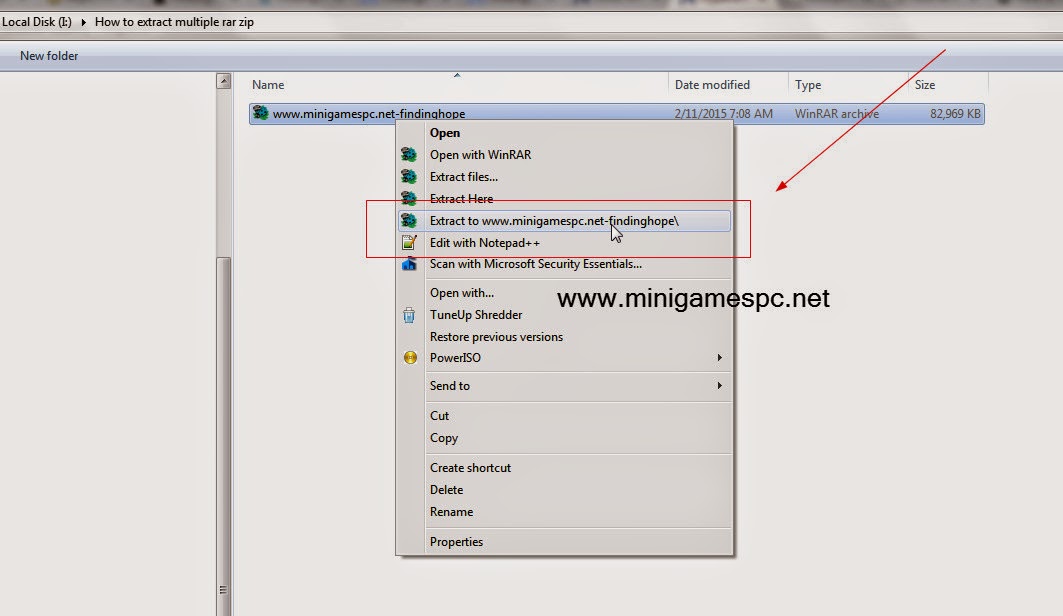Tutorial How to join split file extensions (.001, .002, .__a, .__b, etc.) :
Before
join split file, for All split parts must have the same name, except for their extensions (.001, .002, .__a, .__b, etc.). Joining split parts is equivalent to restoring original file. in this tutorial, i am use application FFSJ ( File Splitter and Joiner), you can download this application here. [
Click Here For Download FFSJ].
1. Download and Install FFSJ, then run. Next Switch to the “Joining” tab:
2. Select the first split part (.001 or .__a file). There are several ways to select the first split part:
– Choose the first part from open dialog
– Drag the first part from Windows Explorer and drop to the “Joining” tab
– Edit the first part name directly
– If you have FFSJ-standard installed, you can right click a split part and click “Join” from Shell context menu.
3. Check the list of split parts from drop-down list.
4. Setup parameters according to your preference: Change output file, specify your split parts are in different locations, etc.
5. Click “Join” button, enter the password if your split parts are password-protected, and wait until File Joiner complete the task. You will see the message:
6. Done :). Thanks
Note :
Alternative application is HJ split [Click here for Download HJ Split]
UPDATE : IF FAILED joining or extract extension .001, .002 etc, you can use winrar version 5+ you can extract the contents of the *.001, *.002 etc…
Download winrar 5 : http://www.downloadfully.com/2014/10/winrar-511-full-crack.html